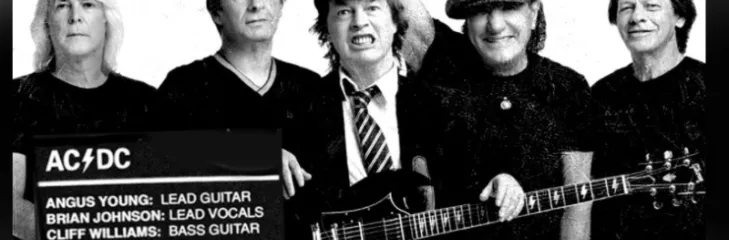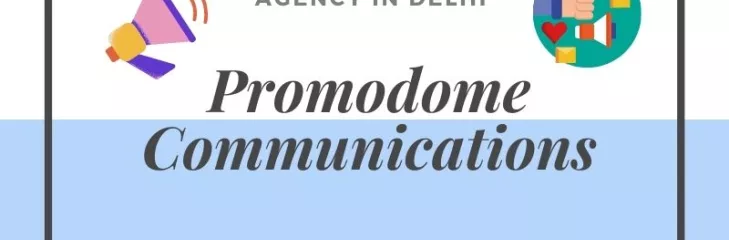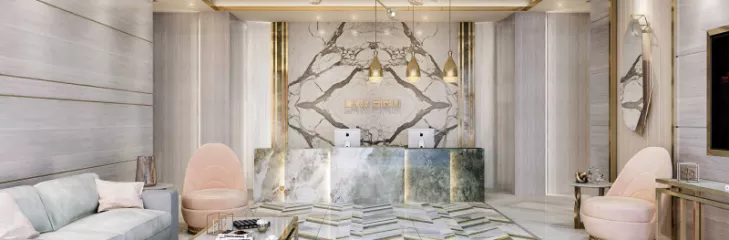In CapCut, you can reduce or remove background noise from audio to improve the overall sound quality of your videos. Here's a step-by-step guide on how to do it:
Open CapCut and import the video with the audio you want to edit.
Tap on the audio track to select it.
Look for the "Audio" editing option or the audio settings icon.
Within the audio settings, you may find a "Noise Reduction" or "Audio Enhancement" feature.
Enable the noise reduction feature to start reducing background noise.
Adjust the noise reduction settings, such as the strength or intensity of the reduction, to achieve the desired result.
Preview the audio to listen to the changes and make further adjustments if necessary..