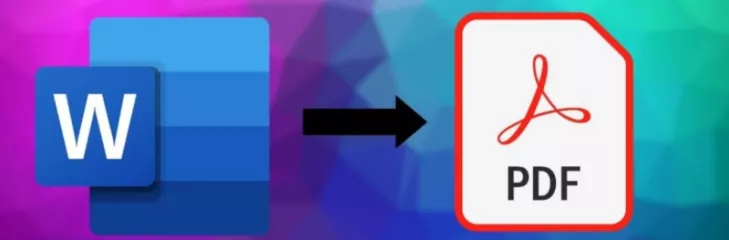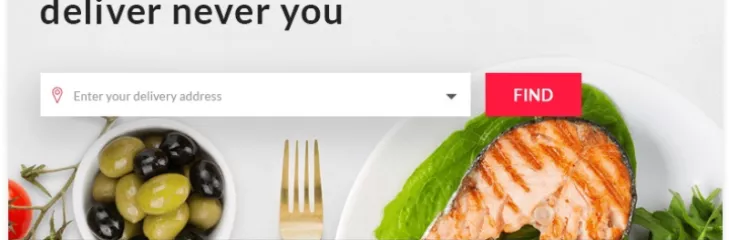HP printers are quite reliable but sometimes you face issues while using the printer. Paper jams, low ink or printer not printing. These issues can be resolved through troubleshooting. If that does not help, you can always reset HP printer. It will help you restore the printer to its original state which is back to factory default settings. Let’s see, how to reset HP printer. You can switch off the printer and disconnect the power cord for some time, wait for some time and then plug them back. You can also go to the printer panel and run the reset command under settings. There is also an option to reset the printer through the reset button present at the back of the router.
Category
Country